Intro
WordPress is a very popular Content Management System (CMS). Many blogs are hosted using WordPress due to the ease of use and huge repository of plugins. Every post has a comment section that allows readers to interact with the writer as well as other readers. This can be used to share information, to ask questions or to answer questions. Comment spam is a big issue where spammers push links to dodgy websites. Fortunately, there are strategies that WordPress admins can use to mitigate spam comments. We’ll go into more details below.
Why WordPress comment spam is a big problem for your blog?
Like email spams, comment spams are usually irrelevant and just serve to annoy legitimate readers of the blog with links to whatever that they’re promoting. In addition, the links may also download malwares onto the reader’s computer. Google considers such links to be of poor quality; hence your blog reputation will suffer in terms of SEO.
Techniques to prevent comment spam
Below are techniques that can prevent comment spam in WordPress.
- Configure comment moderation so nothing is published without explicit admin approval.
- Disallow anonymous comments by requiring users to submit email and name.
- Only allow registered users to post comments.
- Don’t allow hyperlinks in comments or limit links to 1 or 2 per comment.
- Use Google reCAPTCHA verification for comment submissions.
- Verify email during comment submission with MailboxValidator Email Validation plugin.
How to use MailboxValidator Email Validation plugin
The MailboxValidator Email Validation plugin is used to block comment submission if the email address provided is either a disposable email address or an invalid email address. All you need to do is install the plugin, enable the blocking in the settings and it should be working.
In your WordPress dashboard, go to the Plugins page and click on Add New. Search for MailboxValidator Email Validation. Click on the Install button and that’s it. For manual installation, you can get the plugin from the MailboxValidator Email Validation plugin page.
Configure as shown in the screenshot below and it will automatically start blocking invalid emails from submitting comments. Key in your MailboxValidator API key if you have one. Otherwise, you can sign up for a free key at https://www.mailboxvalidator.com/plans#api or subscribe to a paid plan if you wish. Then set Block Invalid Email to On. Click Save Changes and it will immediately block all invalid emails.
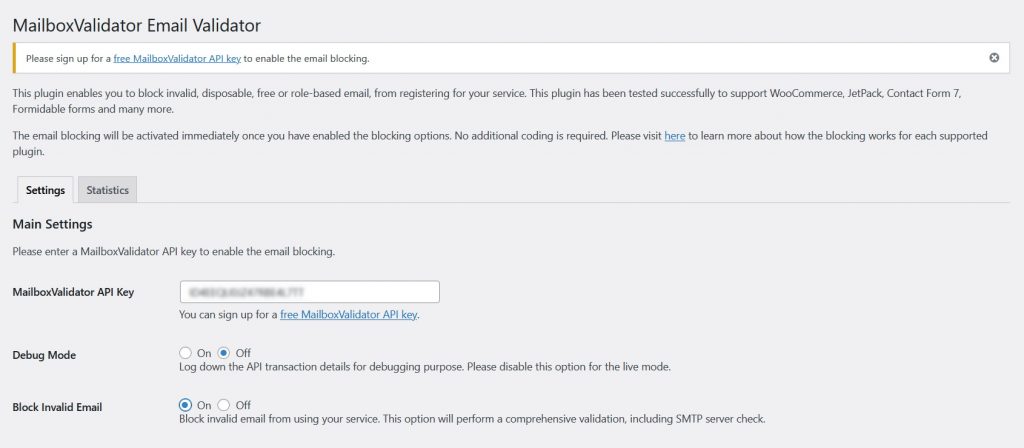
See the plugin in action in the below screenshot when the user tries to key in an invalid email.
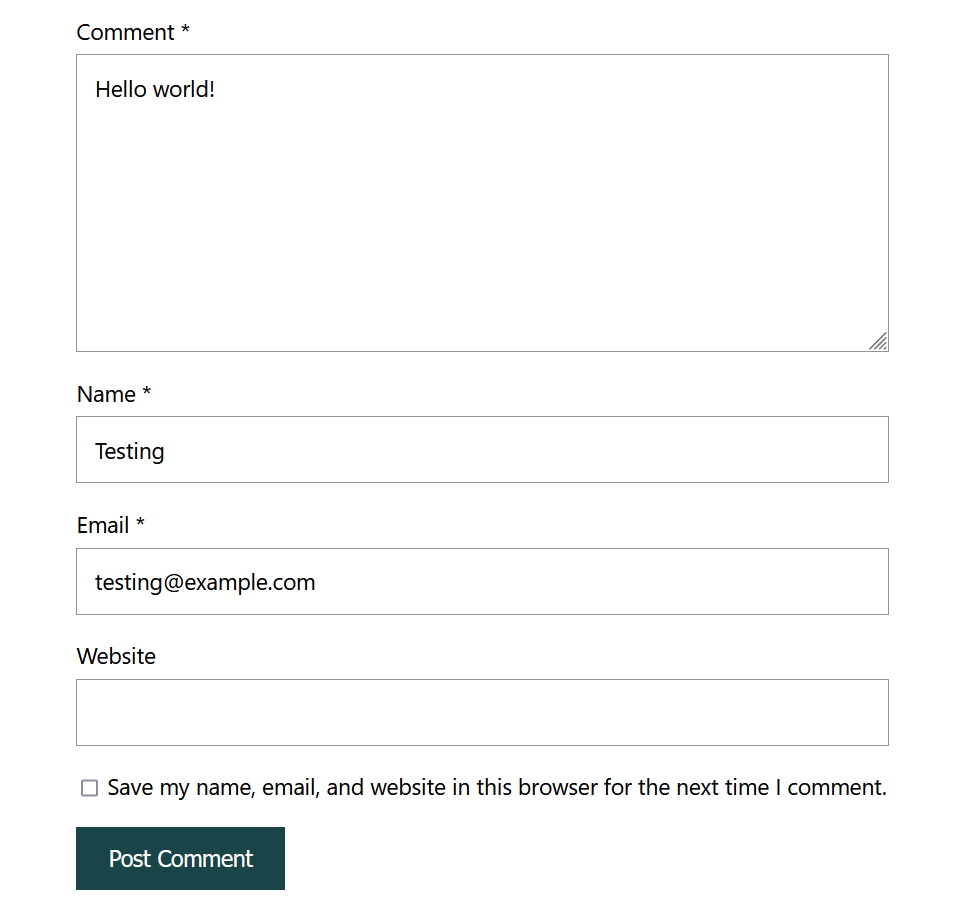
Press the Post Comment button and you’ll get an error message as shown below.
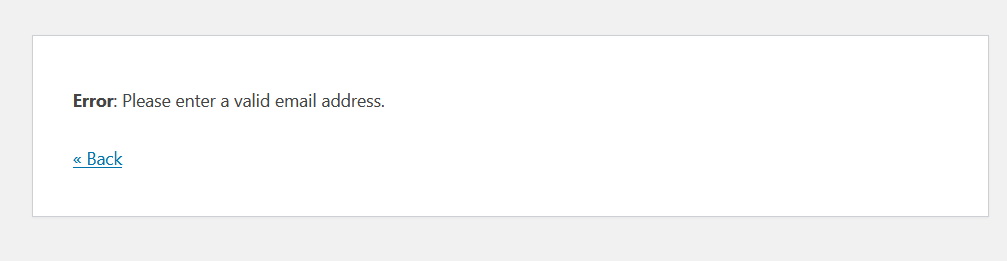
It’s so effortless to implement and highly effective to stop comment spam.
Note that the plugin can also block user-specified domains as well. Just list down the domains you want to block in the settings.
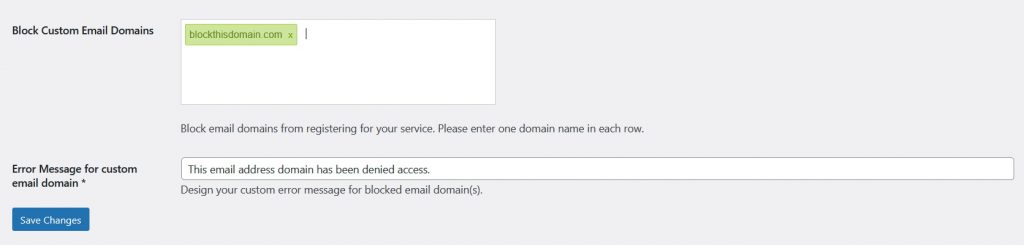
Conclusion
Comment spam is bad for your readers’ experience on your blog as well as your site reputation on search engines. Follow the techniques outlined above to reduce your spam problems.