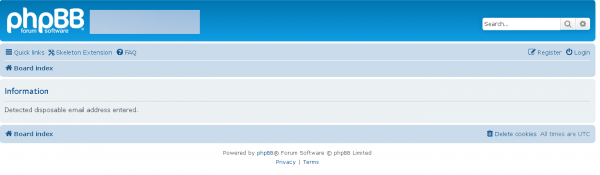Introduction
Today, there are many forums or discussion boards that are built based on phpBB, for example Debian and Joomla forum. Those boards usually have a system to manage members. The visitors can freely join the board to become members of the board. Being a board member comes with some benefits, such as the freedom to join any related discussion, and/or start a new discussion. Some boards also allow members to promote their own websites or products in specific forum.
However, the default member registration system does not provide any advance validation feature. This will lead to some consequences, for example a spammer will register a fake account and spam the forums. Usually the spammer will use disposable email address during the process. It is because the disposable email address does not required sign up to use. The disposable email address are also free to use, so the spammer does not need to pay for it. Also, there is a chance that the normal user will use disposable email address instead during the registration process. This is because the user want to keep their email inbox clean from any emails coming from the forum.
As the result, the board admin has to rely on some third party plugins such as MailboxValidator phpBB Extension to prevent such things from happening. The MailboxValidator phpBB extension was designed to help the board admin to validate the email from the registration form easily. Admin can save their time & effort by using this extension as it only requires minimal steps to set up and run.
Setup the MailboxValidator phpBB extension
Before you start to setup and use the extension, you need to get a free API key from MailboxValidator. After that, download the latest release of extension from GitHub. Follow the steps below to setup the extension:
- Unzip the folder, and copy the entire mailboxvalidator folder to the ext directory of your phpBB forum.
- Next, login to your ACP or Administration Control Panel, and navigate to the Customise page. From the list of disable extensions in the page, look for the MailboxValidator Email Validator and click the enable link.
- Click on the extensions tab, and then click on the “MailboxValidator Email Validator Settings” in the left sidebar menu. In the extension setting page, you will be required to enter the API key in the API key field. In the same page also, there are a few email validators that are available, which are valid, disposable and free email validator. You will need to switch on or off for each email validator. After you have done the settings for each field, click the “Submit” button to save your settings.
The various validators function similarly with minor differences. The valid email validator will validate the email address based on the status of the email address. The disposable email validator will check whether the email address is coming from a disposable email address service provider or not. Last but not least, the free email validator will check if the email address is coming from a free email address service provider or not.