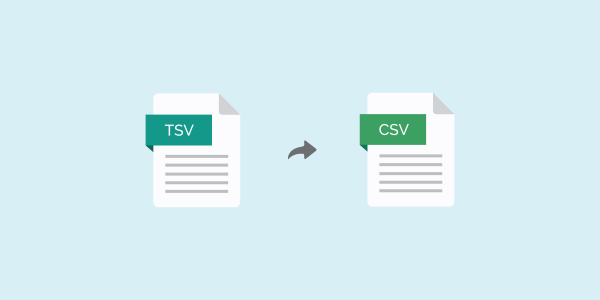This article will talk about how to convert tab separated values (*.tsv) format to coma separated values (CSV) format.
Why Do I Need To Convert
MailboxValidator only supports the comma separated values (*.csv) format when accepting a list of emails to validate. The reason for only supporting this format is that it’s cross-platform and works almost the same whether the user is using Windows, Mac or Linux.
Unfortunately, a lot of programs out there save their data in other formats such as tab separated values (*.tsv) format. It may require some technical knowledge for the average user to convert a TSV file to a CSV file.
How Do I Convert From Microsoft Word Format To CSV Format
Actually, TSV and CSV formats are not that dissimilar. The main differences are the field delimiter and enclosing characters like double-quotes.
Open the TSV file in Microsoft Excel.
Then click Save As and select the format as CSV (MS DOS) (*.csv).
You should be able to upload this CSV file to the MailboxValidator website for bulk validation.