Online shopping is becoming more and more popular among people these days. As the result, many sellers are seeking business opportunities by opening their online shop. They will start their online business on some famous online eCommerce platforms, for example Amazon or eBay. But there are some free and open source shopping cart systems available, for example AbanteCart. If they have their own servers, they can use those systems to build their own shopping websites.
Although sellers can improve their profit through online business, they must also be aware of those fraudsters. Those fraudsters will tend to commit fraud whenever there’s an opportunity. For example, they will make an order with invalid personal and card information, such as disposable email address or fake credit card number. In the end, the sellers will be in big trouble when they have delivered the product but not received any money.
To protect themselves from those fraudsters, the sellers are encouraged to use third party plugin such as MailboxValidator AbanteCart plugin. This plugin can save the seller time and effort, as it requires minimal steps to set up and run.
Setup the MailboxValidator AbanteCart extension
Before you start to setup and use the extension, you need to get a free API key from MailboxValidator. After that, download the latest version of the plugin. Follow the steps below to setup the extension:
- Login to your AbanteCart website admin dashboard, and go to Admin → Extensions → Install Extension section.
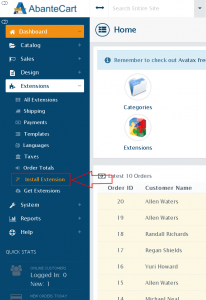
- Click on the Extension Upload Tab.
- Click on the browse button and select downloaded tar.gz archive file and click the Continue button.
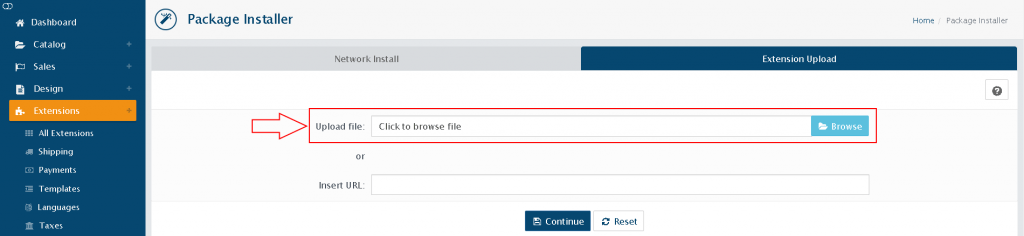
- After the package has finished uploading, please read and agree to the Package License Agreement.
- Go to the Extensions → All Extensions section, and click on the edit button in the MailboxValidator section.
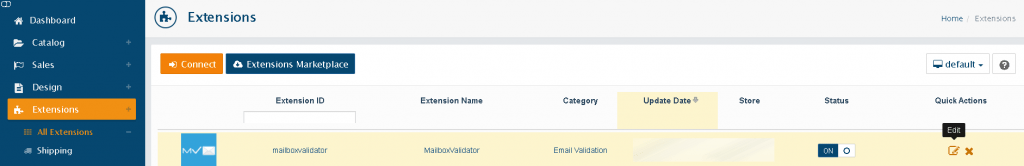
- You will be required to configure the settings. For example, you will need to enter the API key in the API key field. In the same page, there are a few email validators that are available, which are valid, disposable and free email validator. You will need to switch on or off for each email validator. You can also design the error message at the settings.
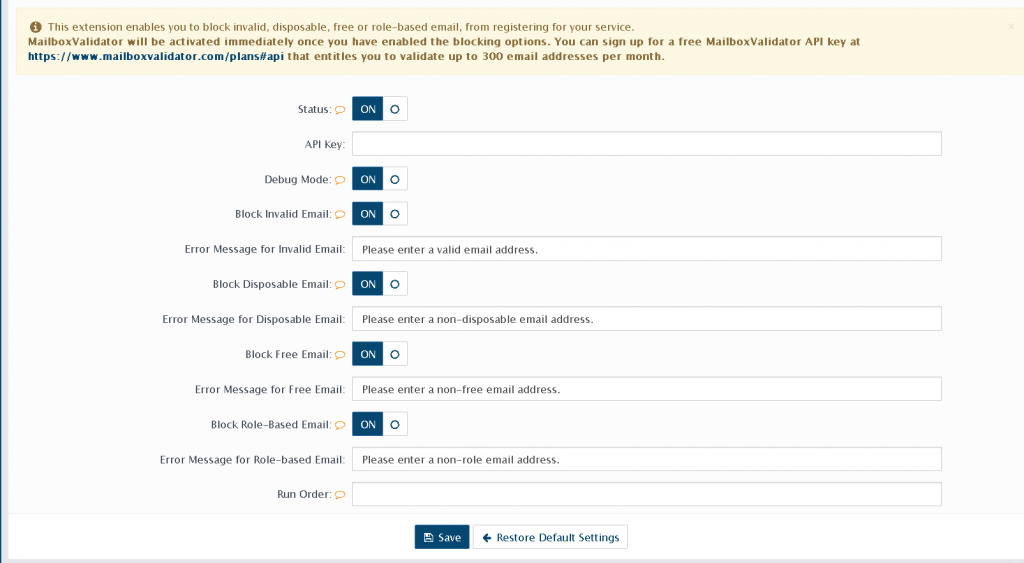
The various validators function similarly with minor differences. The valid email validator will validate the email address based on the status of the email address. The disposable email validator will check whether the email address is coming from a disposable email address service provider or not. Last but not least, the free email validator will check if the email address is coming from a free email address service provider or not.
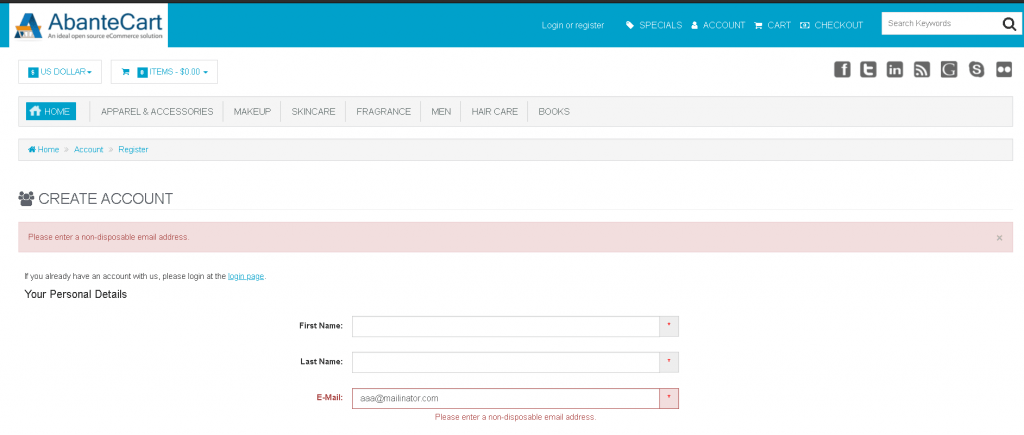
Get started with MailboxValidator
Improve your email deliverability and sender reputation in email marketing.
Register today and clean your email lists for FREE!