Undeniably, online shopping has become a trend nowadays. People are busy with their jobs, hence they do not have enough personal time to shop outside. As a result, online shopping is now more convenient for them. Sellers are also choosing to conduct their businesses through the web. This is because they can save on costs such as shop rental. Usually, sellers will start their online business on some famous online eCommerce platforms, for example Amazon or eBay. But there are some free and open source shopping cart systems available, for example LiteCart. If sellers have their own servers, they can use those systems to build their own shopping websites.
However, sellers must be very cautious when running their online businesses. This is because some people will commit fraud in online stores. A common fraud tactic is to use a disposable email address during checkout. After that, they will initiate the chargeback process. In the end, they can get the product without spending any money, but the sellers will suffer from the loss of the revenue along with the product value.
To prevent such things, the sellers are encouraged to use third party plugin such as MailboxValidator LiteCart plugin. This plugin can save the seller time and effort, as it requires minimal steps to set up and run.
Setup the MailboxValidator LiteCart plugin
Before you start to setup and use the extension, you need to get a free API key from MailboxValidator. After that, download the latest version of the plugin. Follow the steps below to setup the extension:
- Unzip the downloaded zip file. After that, upload the content inside the public_html folder of your LiteCart root folder.
- Login into the administrator page.
- Go to the VQMods page and upload the .xml file inside the package.
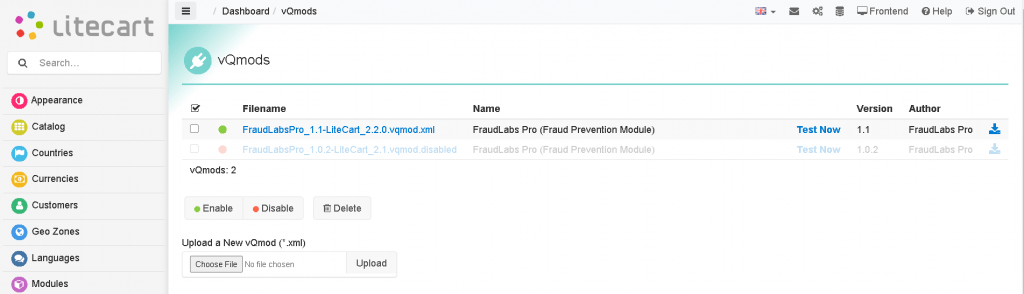
- Go to Admin -> Settings and refresh the page. After that, click and go to the MailboxValidator page.
- You will be required to configure the settings. For example, you will need to enter the API key in the API key field. In the same page, there are a few email validators that are available, which are valid, disposable and free email validator. You will need to switch on or off for each email validator.
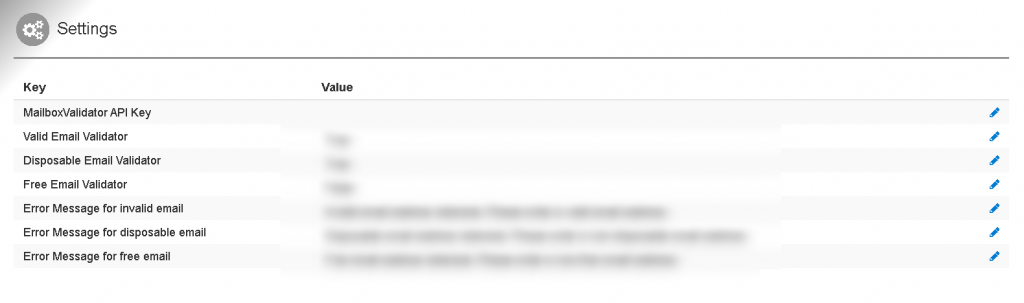
The various validators function similarly with minor differences. The valid email validator will validate the email address based on the status of the email address. The disposable email validator will check whether the email address is coming from a disposable email address service provider or not. Last but not least, the free email validator will check if the email address is coming from a free email address service provider or not.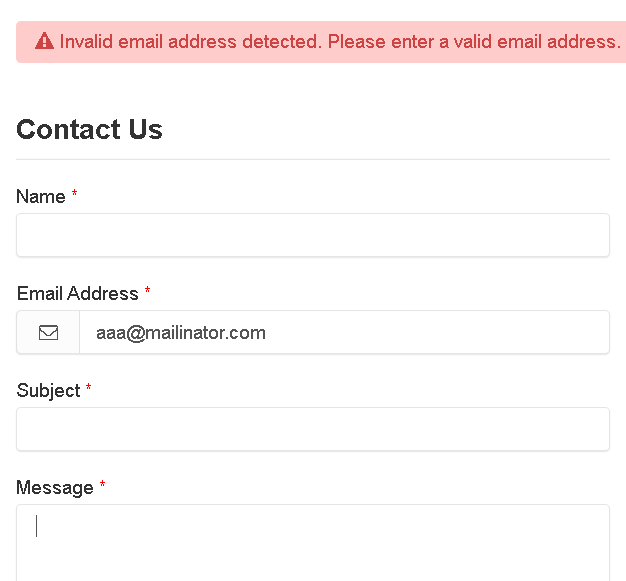
Get started with MailboxValidator
Improve your email deliverability and sender reputation in email marketing.
Register today and clean your email lists for FREE!