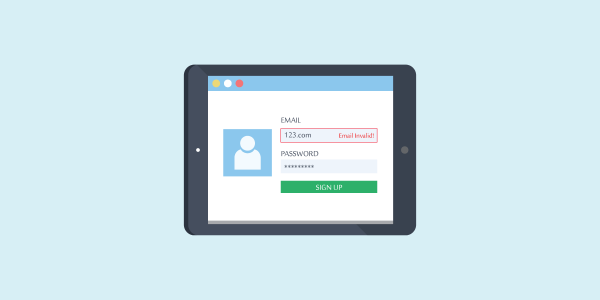There are many forums available online for people to share their thoughts or interests. Most of the forums will require the visitors to register first before joining in the discussions. However, the forum admins may not be aware that the default member registration system is insecure. This is because the default registration system will only have a simple image recaptcha. This will not help in blocking potential spammers. Spammers are harmful to forums, as they will spam any content regardless of what topic they are replying to. As a result, other normal members will unable to continue their discussions in the forum. Also, if the user was registered using an invalid or disposable email, the forum admin will not able to send emails to the user.
Forum admins are always recommended to use third party plugin to enhance the security, such as MailboxValidator Email Validator MyBB plugin. The MailboxValidator Email Validator MyBB plugin is a plugin that can help admins to block invalid, disposable or free email addresses from signing up in the forum.
Setup the MailboxValidator Email Validator MyBB plugin
Before you start to setup and use the extension, you will need to get a free API key from MailboxValidator. After that, download the latest release of the plugin from the plugin page. Next, follow the steps below to setup the plugin:
- Unzip the file, and upload all files from the upload folder into the MyBB installation directory.
- Next, login as administrator, click on Configuration and go to the Plugins page.
- Find the Activate button beside MailboxValidator Email Validator, and click on it to activate the plugin.
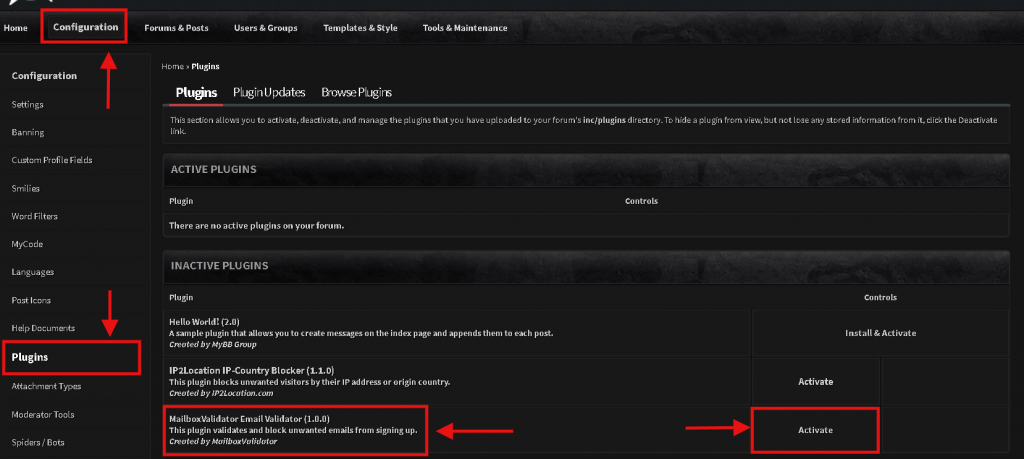
- Go to the Settings page, and scroll down until you find the plugin settings section. Click on MailboxValidator Email Validator to edit the settings.
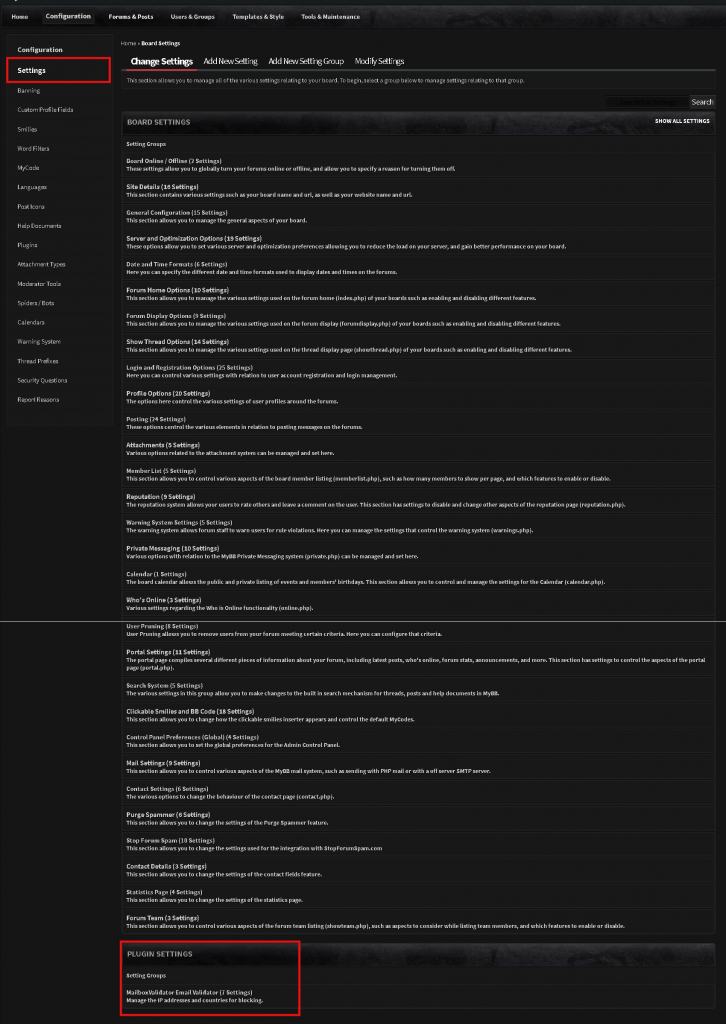
- In the Settings page, you will be required to enter the API key in the API key field. In the same page, there are a few email validators that are available, which are the valid, disposable and free email validators. You will need to switch on or off for each email validator. After you have done the settings for each field, click the Save Settings button to save your settings.
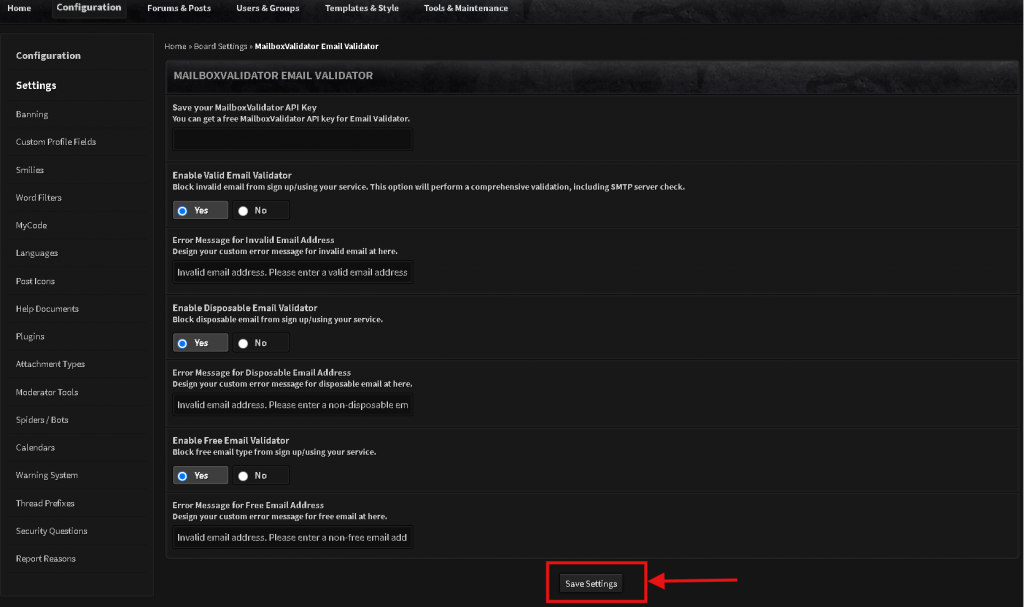
The various validators function similarly with minor differences. The valid email validator will validate the email address based on the status of the email address. The disposable email validator will check whether the email address is coming from a disposable email address service provider or not. Last but not least, the free email validator will check if the email address is coming from a free email address service provider or not.
Get started with MailboxValidator
Improve your email deliverability and sender reputation in email marketing.
Register today and clean your email lists for FREE!